Overview
SurveyStream provides dashboards to monitor progress and data quality on your survey. The dashboards are updated every 30 minutes and can be shared directly with the field team and other stakeholders.Key features
View standard productivity metrics that can be filtered and aggregated by
dimensions like location, enumerator, or gender.
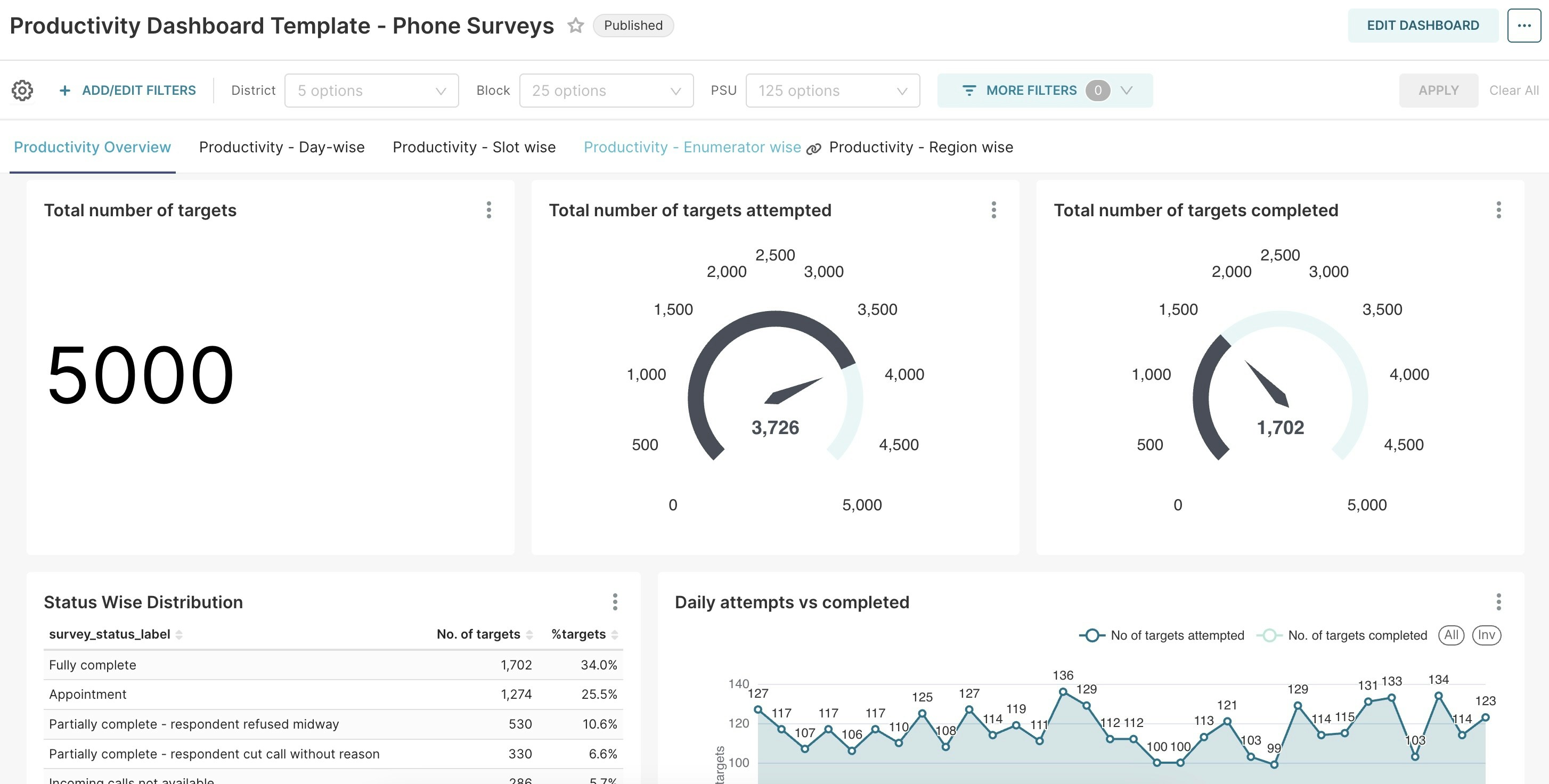
View standard data quality metrics that can be filtered and aggregated by
dimensions like location or enumerator.
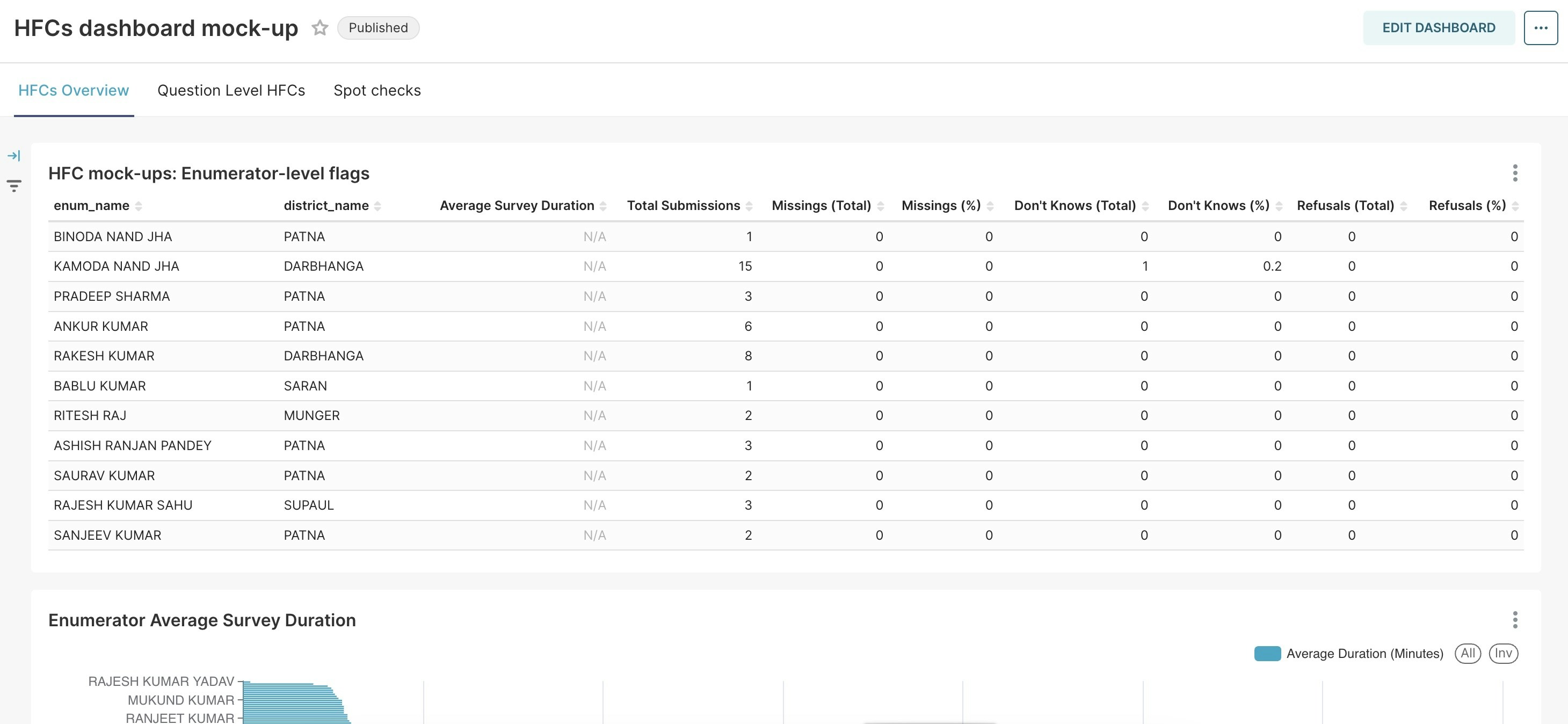
Walkthrough
[Video]Configuration
To create a data quality dashboard you need to configure your data quality checks. These are the flags that can then be aggregated at different levels like question, enumerator, or region to gain insights into the quality of the incoming data on your survey. The estimated time to configure data quality checks on SurveyStream depends on the number of checks. For example, a survey with ~50 checks can be configured in 4-5 hours. By default, the dashboards are use standard templates but these can be customized to meet each team’s needs. The dashboards are built on Superset, an open-source data visualization tool that provides a wide range of visualization options. Customization requires extra time (depending on the amount of customization) and can be done either by the project team (requires some SQL knowledge) or by the SurveyStream team (staff costs apply).When to use dashboards on SurveyStream
- If you would like to monitor data quality and productivity metrics regularly during the survey. Once configured, SurveyStream pulls data from SurveyCTO once every 30 minutes to update the dashboards. You can monitor the data quality and productivity metrics in near real-time without spending time downloading the data and running any code. This is particularly useful for large-scale surveys where it is important to regularly monitor the progress of the survey to identify any issues that may arise and downloading and processing data manually takes time due to the size of the data.
- If you would like to share the dashboards with the field team or other stakeholders If there are multiple stakeholders involved in the survey, it can be useful to share the dashboards with them directly. This can streamline the communication process and ensure that everyone is on the same page.
Alternative tools and approaches
Manually calculate the metrics
This is a common approach for teams that are not using SurveyStream. Teams use Stata or R to analyze the survey data manually downloaded from SurveyCTO. This can be time-consuming, especially when you have to do this multiple times a day. Also, sharing the results with the field team or other stakeholders can be cumbersome.Use SurveyCTO Google Sheets integration
This is generally used by teams to monitor productivity and it works well for small-scale surveys. However, for large-scale surveys, the amount of data may cause Google Sheets to slow down. Data quality checks which require more complex calculations may also be difficult and error-prone to implement in Google Sheets.Use SurveyCTO Data Explorer
SurveyCTO has a built-in Data Explorer that allows you to quickly and easily monitor incoming data. It provides field-level summaries with metrics, such as mean, standard deviation and number of missing values and provides visualizations, such as scatterplots to explore relationships between variables and line charts to track trends over time. When used in conjunction with SurveyCTO’s data quality checks feature, the Data Explorer also highlights flagged records, helping you quickly identify potential issues. While the Data Explorer is ideal for quick, exploratory analysis, it doesn’t offer the same level of customization and flexibility as more advanced dashboarding tools. For more sophisticated monitoring and reporting, SurveyCTO recommends publishing your data to external platforms such as Google Sheets or other analytical systems.Real-world use of dashboards on SurveyStream
[Placeholder for real-world use of dashboards on SurveyStream]Technical considerations
- SurveyStream pulls data from SurveyCTO every 30 minutes to update the dashboards. More frequent updates are not supported at this time.
- Metrics shown on the dashboard are based on the data from SurveyCTO. For the dashboard to reflect progress in the field accurately, surveyors need to sync submissions to the SurveyCTO server regularly.