Overview
SurveyStream makes it easy for teams to set up efficient, secure auditing processes that rely on audio and photo files from SurveyCTO or Exotel.Key features
Generate a Google Sheet with links to each media file along with other
required fields from the corresponding SurveyCTO submissions. Auditors often
need to refer to this other information from the submission when performing
audits.
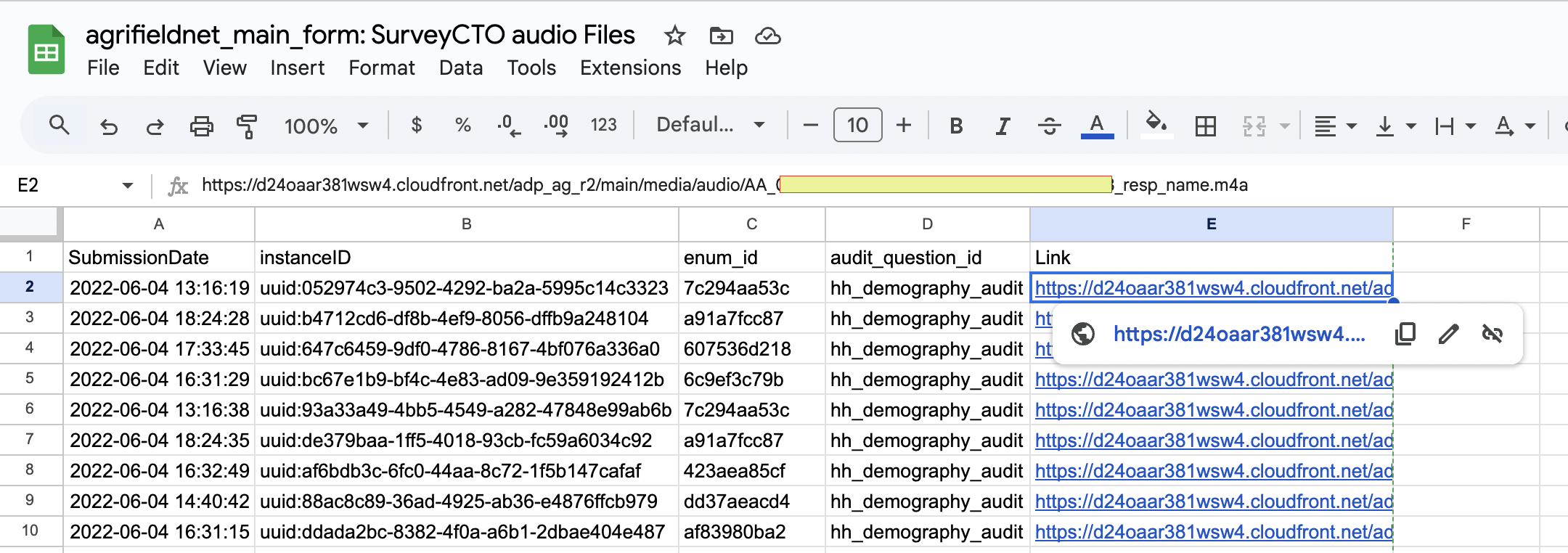
The URLs are password protected and are stored securely on the cloud.
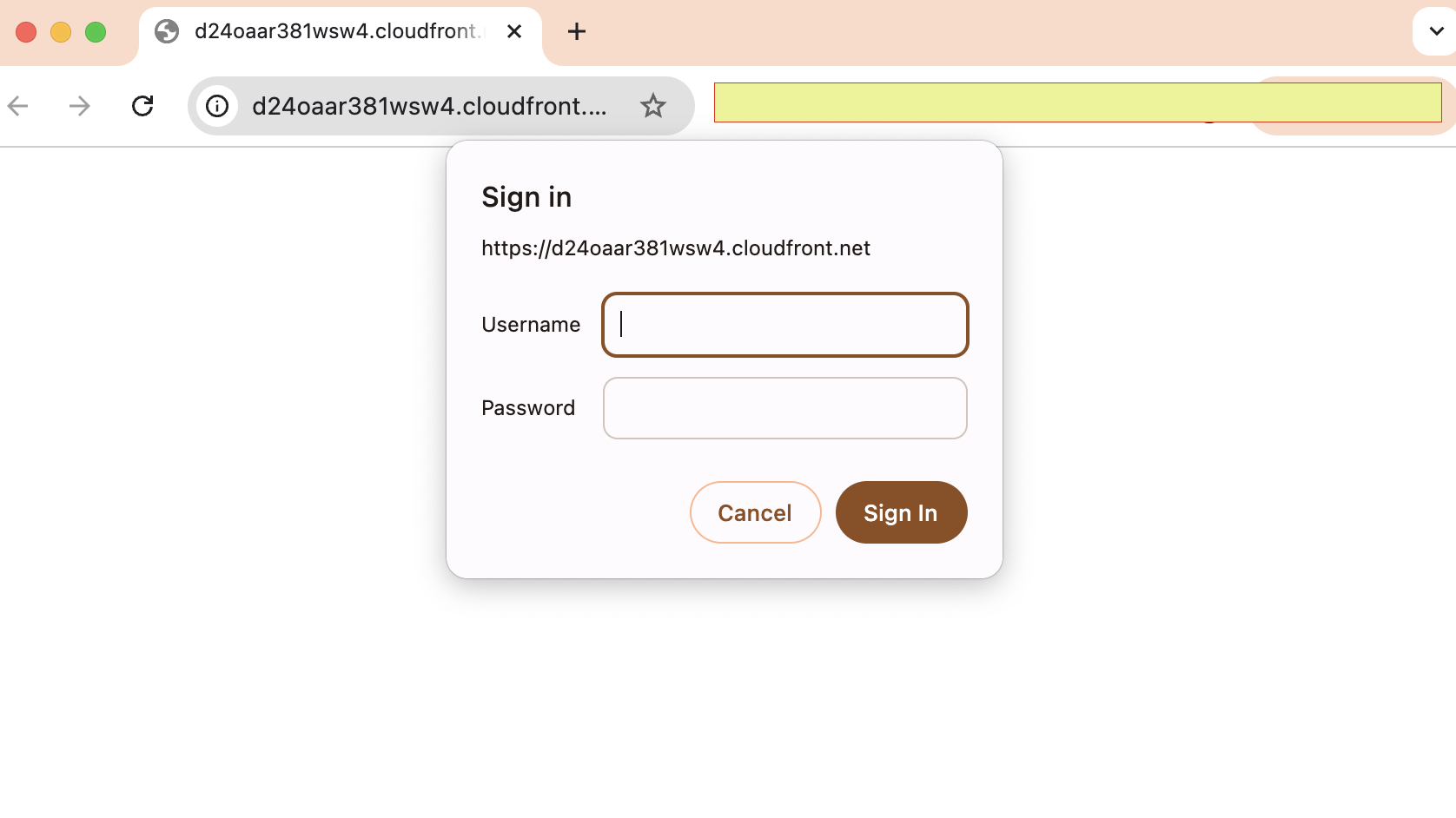
Auditors can listen to the audio recording or view the photo in the browser
without downloading the files.
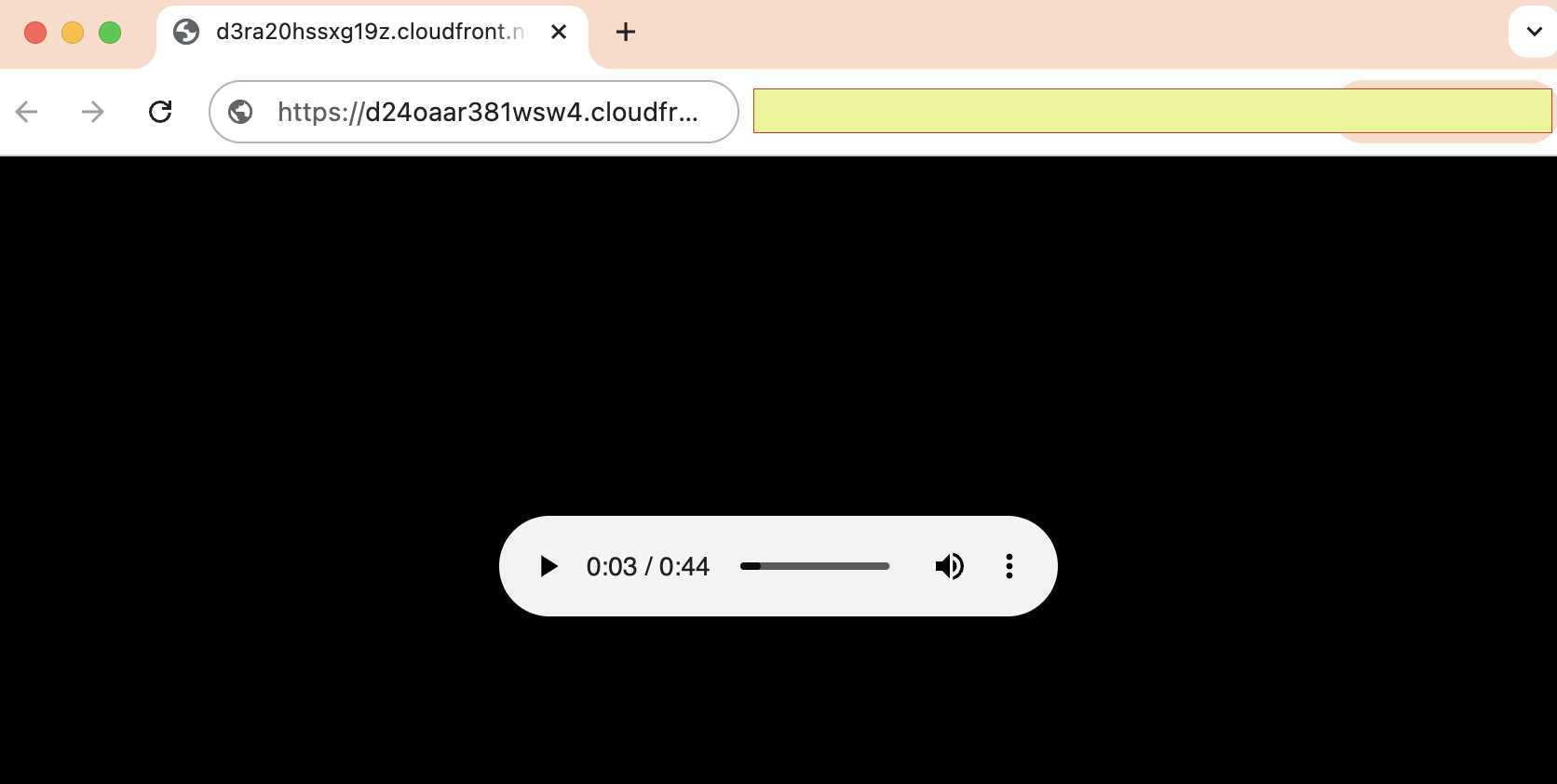
Generate multiple Google Sheets, one per location or language when the amount
of data is expected to be more than the limits of a single Google Sheet and/or
there are separate auditors for each location or language. In this case,
SurveyStream generates a Google Sheet with links to the sheet for each
location/language.
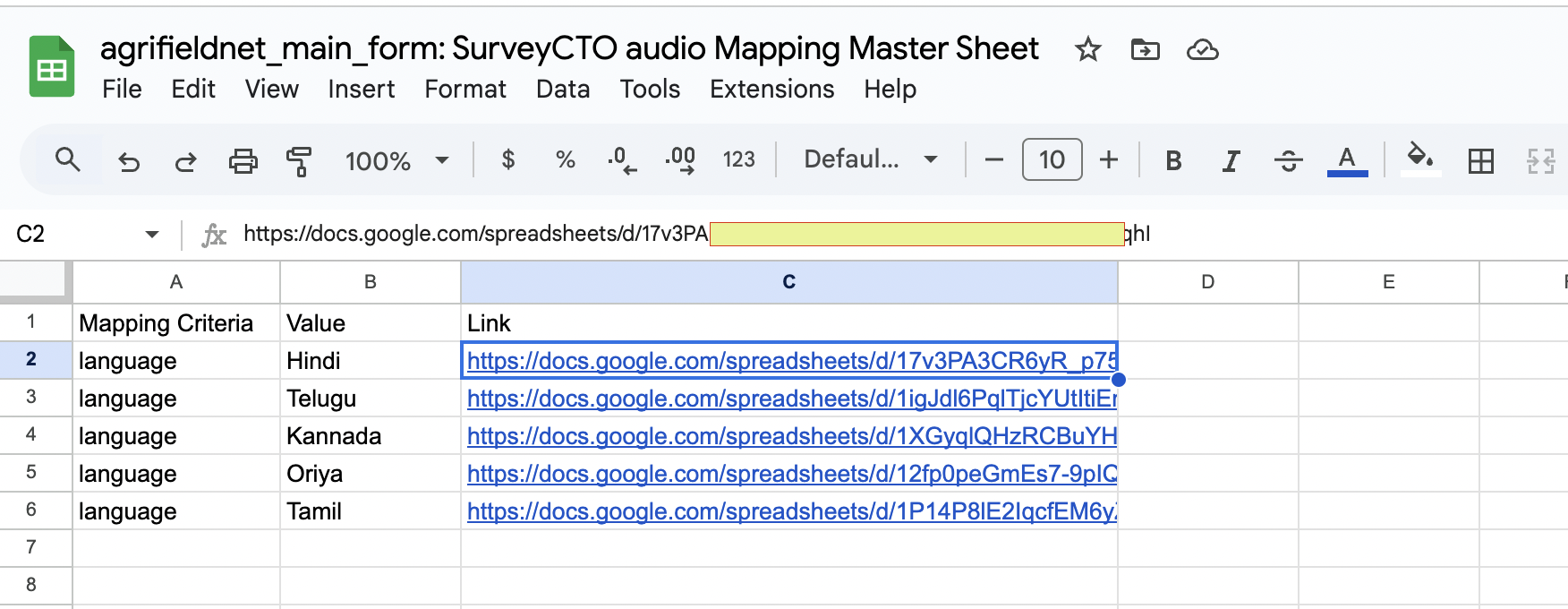
Configuration
Details on how to configure the media audits feature can be found here Estimated time to configure media audits on SurveyStream: 1 hourWalkthrough
When to use media audits on SurveyStream
- If the data collection is using SurveyCTO for audio or photo audits and you need to share the files with a team of auditors, using SurveyStream is efficient and better for data security compared to alternatives. The alternative involves regularly downloading SurveyCTO data, sharing the SurveyCTO links for audio/photo files with the auditors, and then granting them access to SurveyCTO. Doing this daily during a data collection will be time-consuming and is sub-optimal from a data security perspective because auditors will have access to all the survey submission data on SurveyCTO.
- If using the Exotel field plugin for two-way recording in phone surveys, it is strongly recommended that you use SurveyStream for audio audits. This is because Exotel currently doesn’t support any method other than using its API to download call data along with the identifier that links the recording with its corresponding SurveyCTO submission. In addition, access to call recordings requires admin access on Exotel. Sharing this level of access with multiple users across teams is not ideal, especially if multiple projects are using Exotel at the same time.
Real-world use of media audits on SurveyStream
For an IDinsight data collection project in the Philippines, enumerators were using SurveyCTO to upload photos of their receipts as part of their expense reimbursement process. A field administrator needed to review 200-300 of the receipt photos per day in order to approve expenses over a 10 week period of data collection. Using the SurveyStream media audits feature reduced the field admin’s effort on reviewing photos from 8 hours per day to 3 hours per day, a reduction of 63%.Technical considerations
- Do not edit the Google Sheet generated by SurveyStream. If you’d like to add columns with auditor assignments, status of audit etc. to the Google Sheet, kindly pull the data from this Google Sheet to another one using an ImportRange function and make edits there.
- The Google Sheet by default has one row per media file. Please contact the SurveyStream team if you’d like the Google Sheet to have one row per SurveyCTO submission, with all the media files for the submission in columns. (We will make this a selectable feature on SurveyStream soon.)
- New data is added to the Google Sheet continuously at the rate of roughly 200 files per hour. Both in case of SurveyCTO as well as Exotel, files are added on the Google Sheet only after the corresponding SurveyCTO submission is synced from the data collection device to SurveyCTO.
- Project teams have sometimes reported low call pick-up rates using Exotel (probably because of the number getting marked as spam). They generally have a fallback protocol for surveyors making direct phone calls to respondents if Exotel call doesn’t go through. Kindly note that, in such situations, calls made outside of Exotel won’t have a audio recording on SurveyStream.