Evaluating Fit With Your Survey
SurveyStream is a collection of features that streamline survey management. Compared to more manual systems, the configuration process on SurveyStream tends to require less time, but the bulk of the time savings users get from SurveyStream comes from the automation of daily tasks while the survey is running. This means that SurveyStream provides greater time saving benefits for longer-running surveys, or generally for surveys where a given feature is automating a lot of daily tasks (for example, a phone survey where new assignments need to be communicated to surveyors multiple times per day). As a general rule, for in-person surveys, we’ve seen SurveyStream work best for surveys that are running for at least 2 weeks. In the documentation section for each feature we provide a deep dive on how the given feature adds value over alternative, more manual systems. It’s important to read these deep dives carefully to understand whether SurveyStream is a good fit for your survey. In addition to understanding the potential value of SurveyStream for your survey, it’s important to assess whether your survey satisfies the technical requirements for SurveyStream. For example, SurveyStream requires a list of surveyors with unique alphanumeric identifiers. You can read more about the technical requirements in the setup guides for each feature.Financial Considerations
SurveyCTO subscription
SurveyStream requires full API access in order to fetch data from SurveyCTO. This is available in the ‘Advanced’ package priced at $700 / month.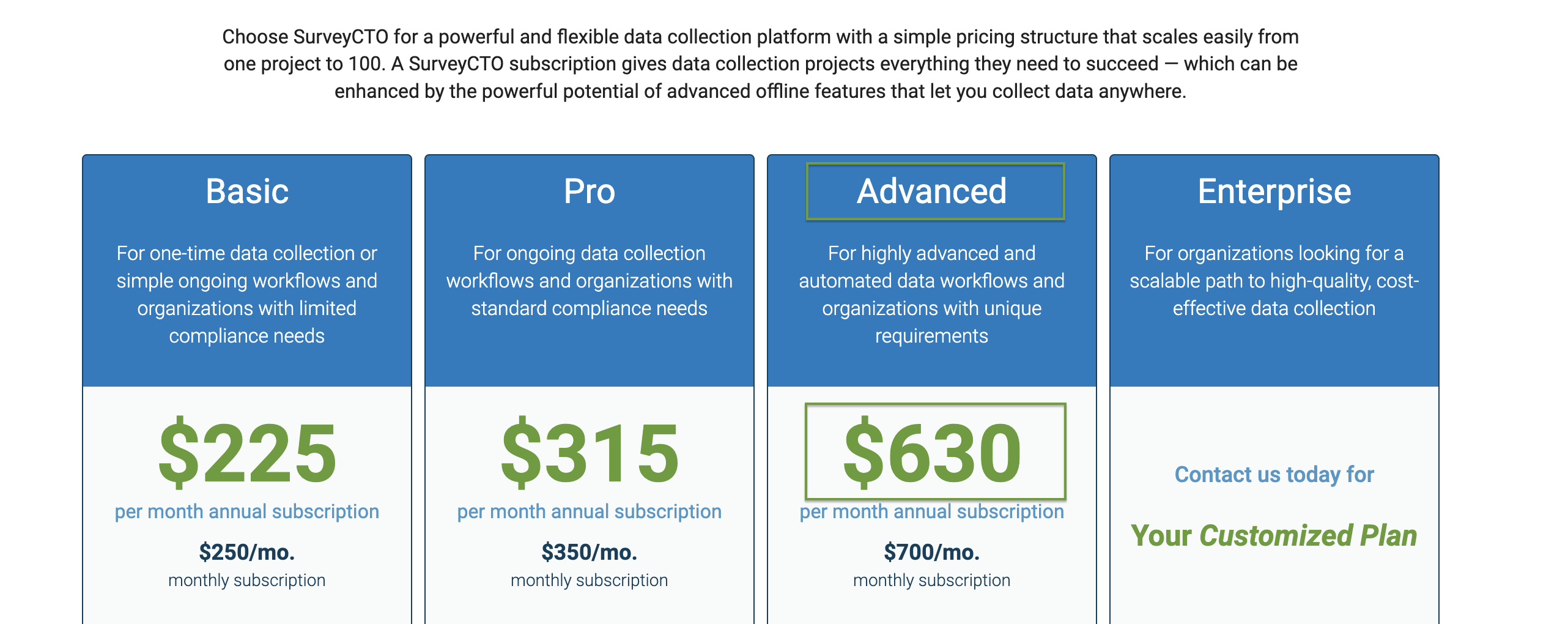
Budgeting for SurveyStream use
In addition to SurveyCTO subscription costs, there are two types of costs you will have to budget for using SurveyStream.- Staff costs: You will have to account for time spent by the point person for SurveyStream for onboarding, configuration, and troubleshooting. Additionally, depending on the features that you will be using in your project, you will have to budget for time spent by a DSEM teammate for configuration and troubleshooting.
- Infrastructure costs: You will have to budget for $10 / day as infrastructure costs for using SurveyStream. As a rule of thumb, you can use the avg expected number of days of data collection.