Overview
SurveyStream lets users easily assign and communicate work to teams of surveyors. Through the assignments feature, survey targets (for example, households to be surveyed) can be allocated and then communicated to surveyors through automated emails.Key features
Choose one or more targets to assign to a surveyor.
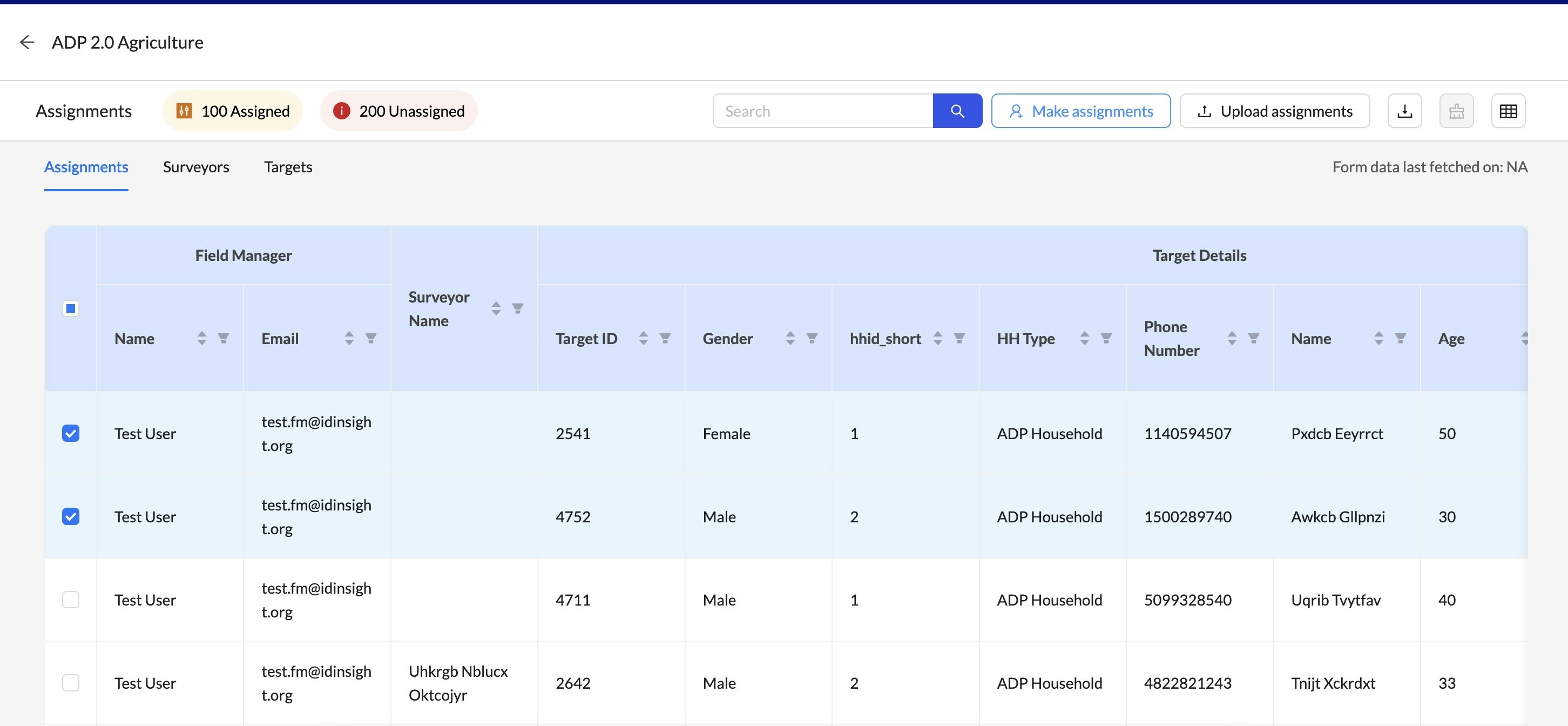
Use live data from your linked SurveyCTO form to inform assignment selections.
You can easily reference information like target completion status, total
visit attempts, revisit appointment times, or surveyor productivity while
making assignments.
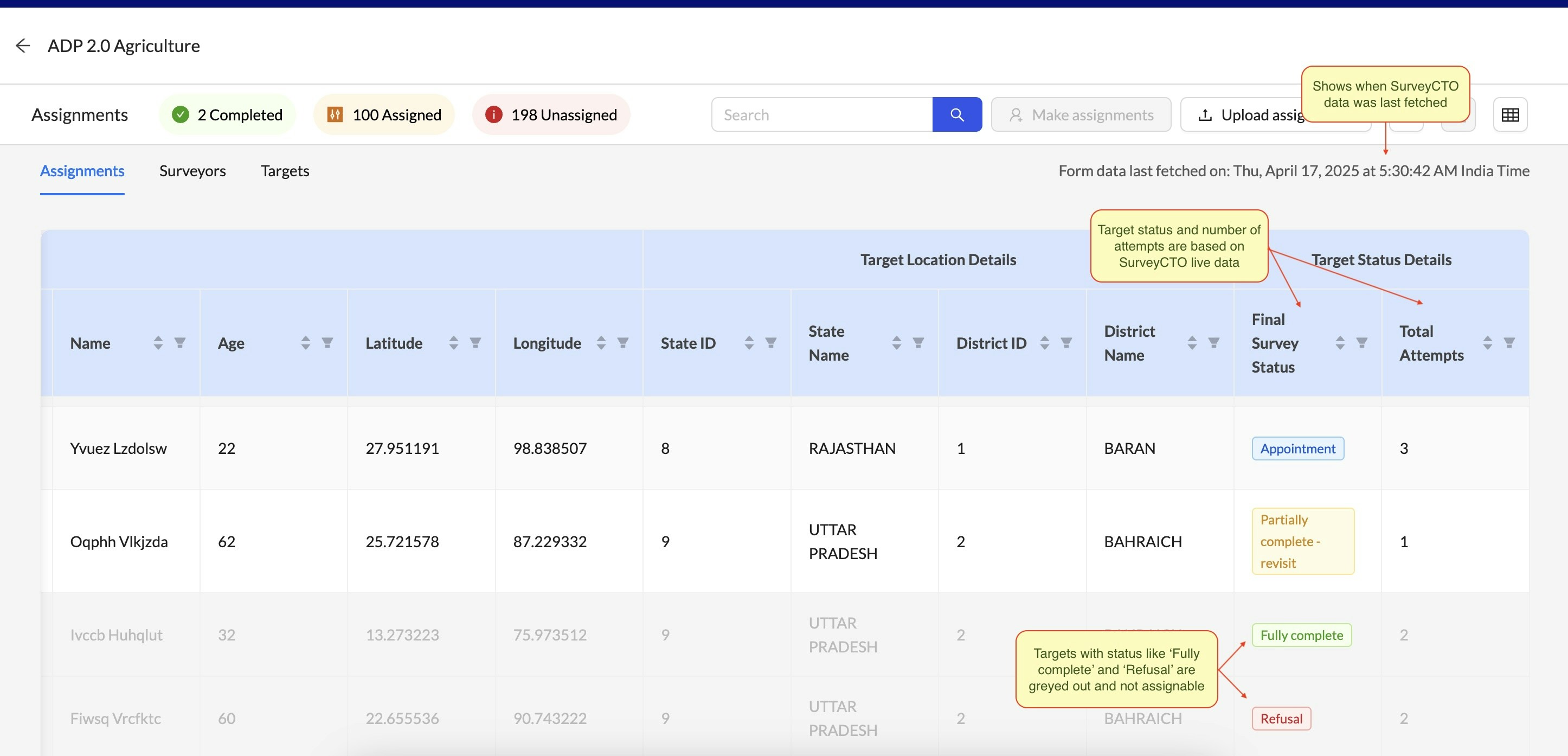
Delegate assignment tasks to field supervisors. SurveyStream lets you divvy up
your target and surveyor lists among field supervisors using matching criteria
like location, language or through manual mapping.
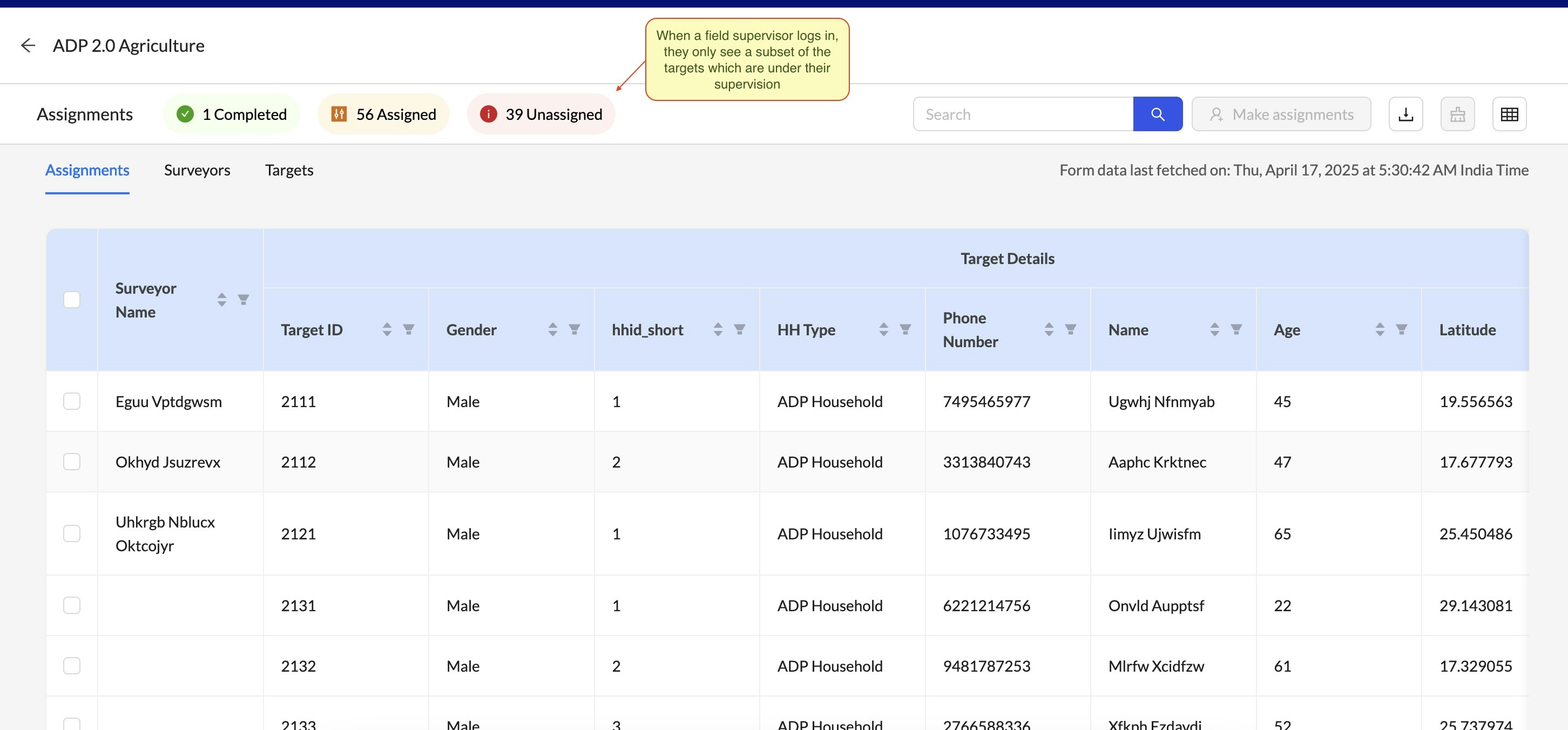
Send emails to surveyors with details of their
assigned targets. Information can be sent as encrypted PDFs for enhanced
security, if needed.
Mark surveyors as
dropout to release their targets for reassignment to
active surveyors.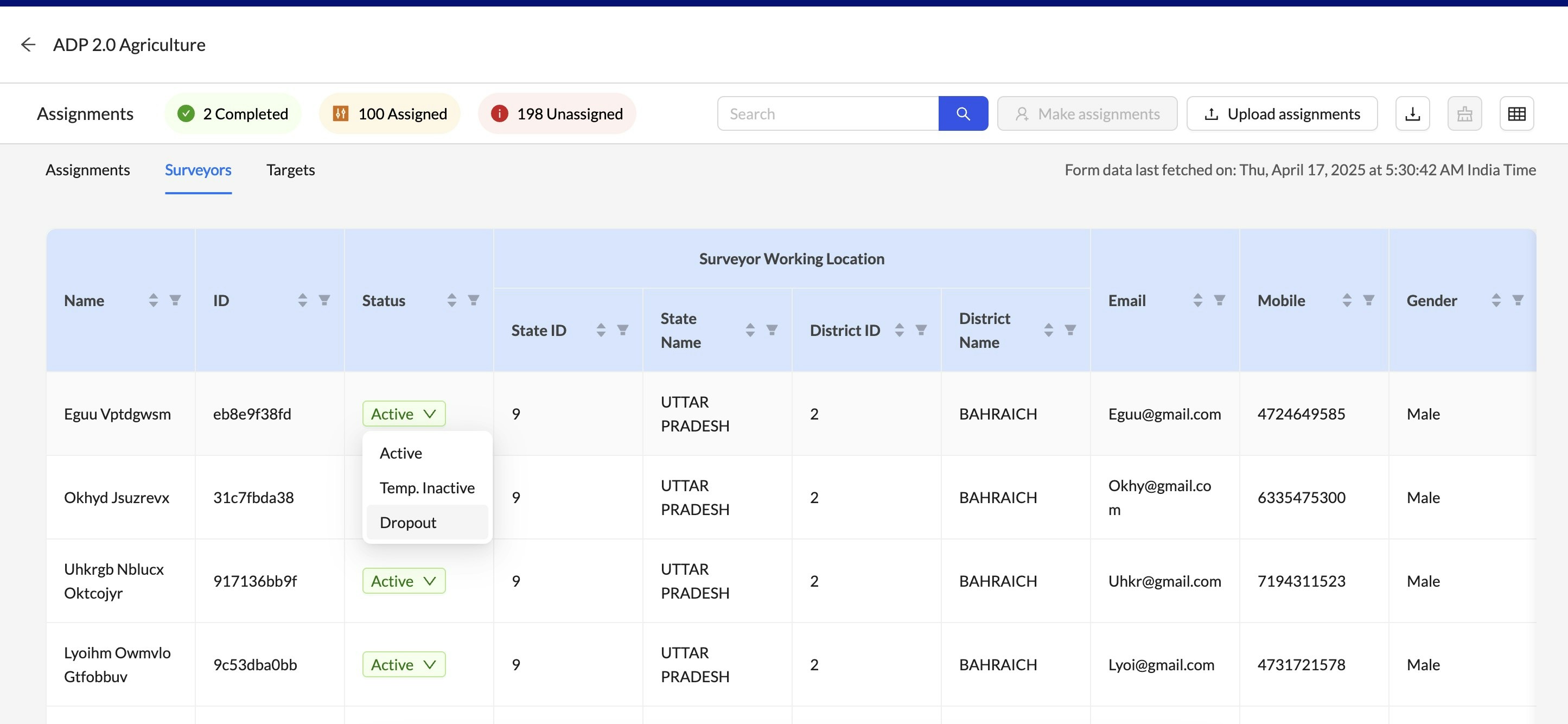
Walkthrough
[Video showing end-to-end use of the assignments flow (not the config)]Configuration
Details on how to configure the assignments feature can be found here. Estimated time to configure assignments on SurveyStream: [2-3 hours]When to do assignments on SurveyStream
Efficiency benefits during surveying
SurveyStream assignments can create recurring efficiencies for teams in the assigning process:- Through email automation, SurveyStream can reduce the time it takes the survey team to send messages to surveyors with new assignment information.
- If incoming data from SurveyCTO like target status, number of visit attempts, revisit appointment times, or surveyor productivity needs to be referenced when making assignments, SurveyStream creates efficiencies every time your team would have needed to download the data from SurveyCTO, run some analysis code, and put the output into a format where it can be referenced for the assigning process.
- SurveyStream makes it easy to delegate the assigning process to field supervisors, creating a more efficient allocation of work for survey teams.
- Reassigning is frequent (for example, to balance productivity, or for surveys where revisit appointments are common).
- Survey teams are large.
- Surveys run for an extended period of time.