Overview
SurveyStream enables enumerator hiring by helping survey teams monitor the application, interview and training stages of the hiring funnel.Key features
Automatically assign a unique identifier to each applicant. This 10 character
long alphanumeric ID can be used throughout the hiring stage as well as during
the survey.
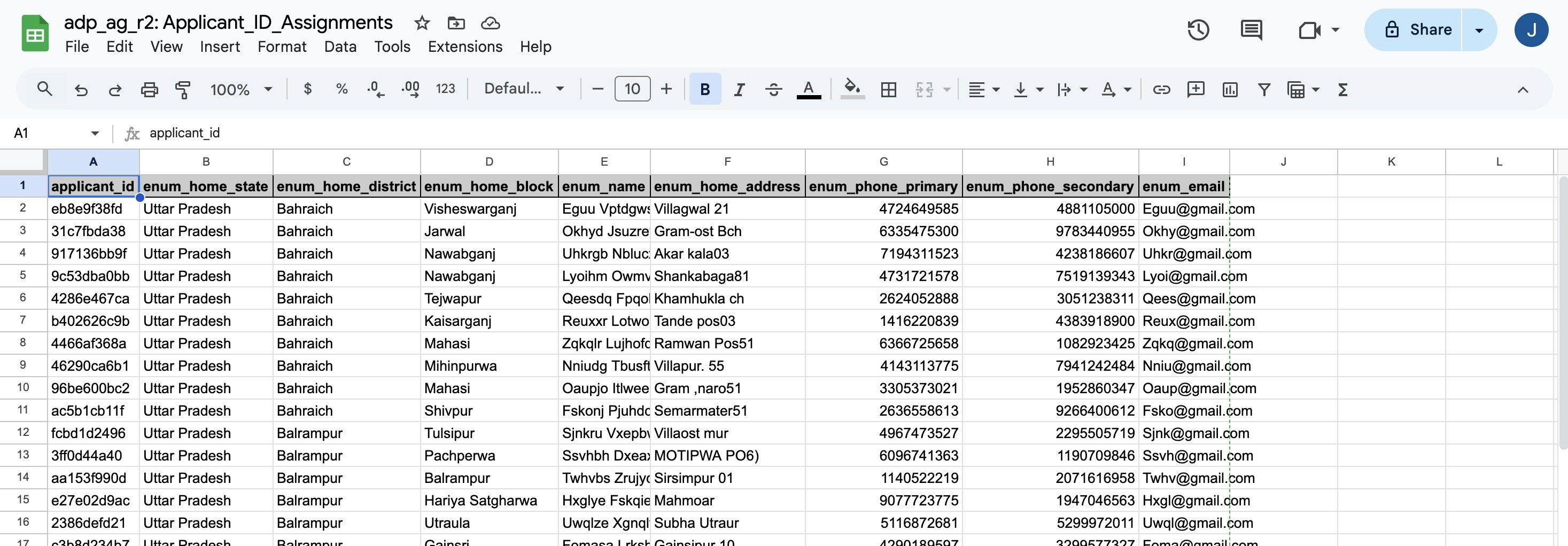
Collect applicant data through SurveyCTO, Google Forms or
Qualtrics.
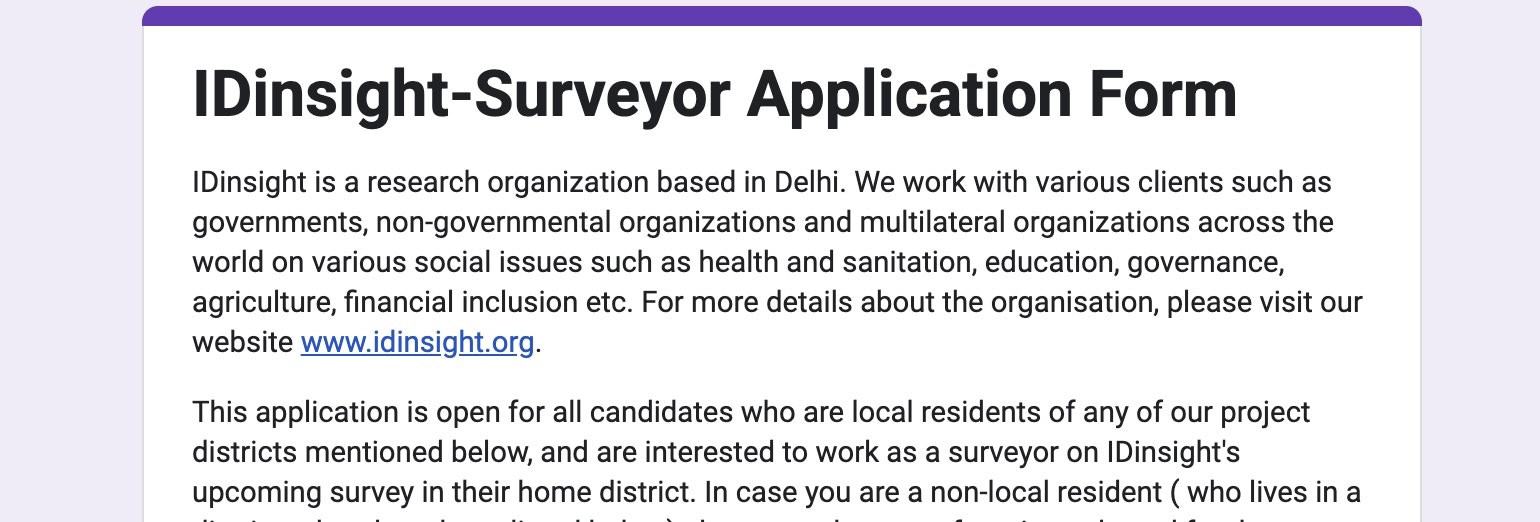
Decentralize the hiring process by creating separate monitoring sheets for
each location where enumerators are being hired.
Get a summary of the hiring process across all locations on an
Overall Hiring sheet with metrics like total number of candidates who applied and
total candidates shortlisted for and interview. These metrics are
automatically updated as the hiring process progresses.Generate training offer letters and contract letters for each candidate. The
letters are generated using a template and the information from the hiring
tracker.
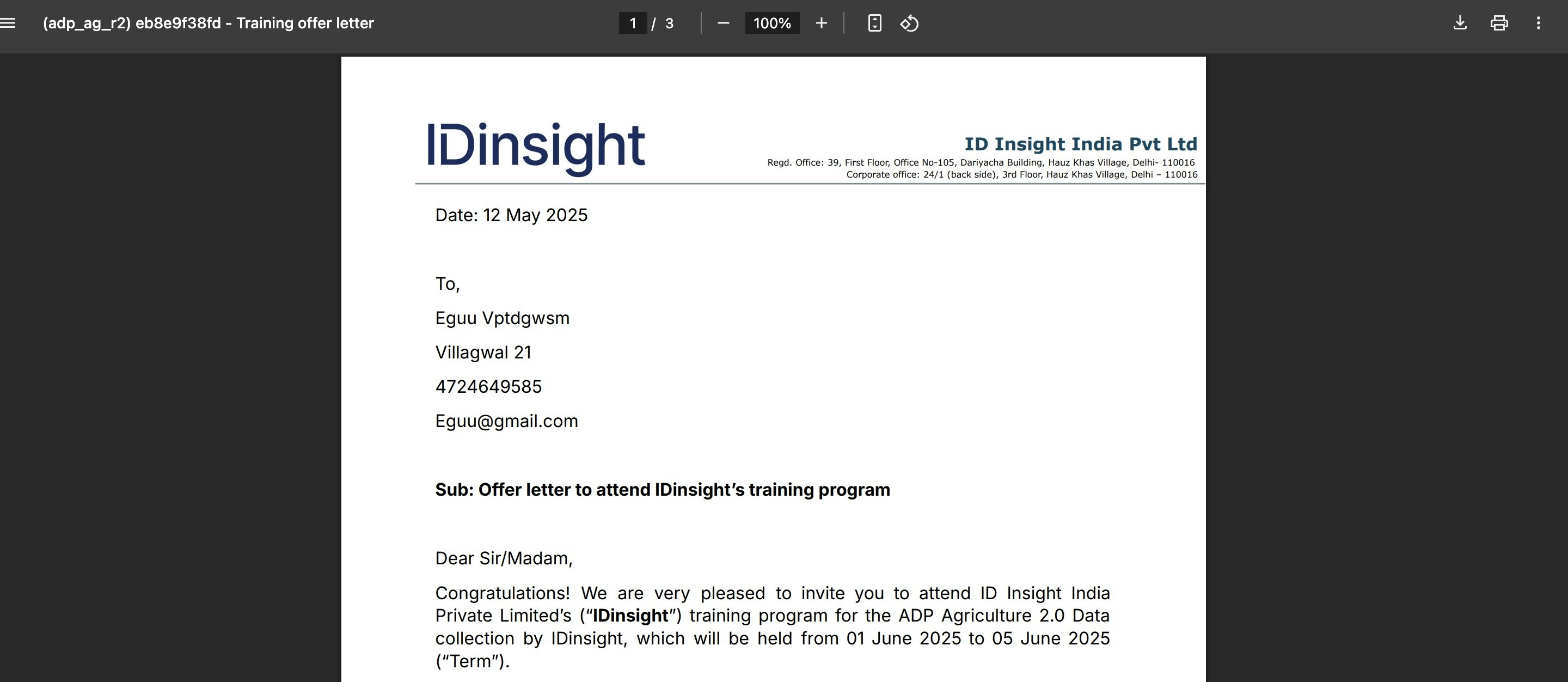
Walkthrough
[Video showing end-to-end use of the hiring flow]Configuration
Please reach out to the SurveyStream team for configuration details. Unlike other SurveyStream features, setting up hiring is not self-service through the web app and requires support from the SurveyStream engineering team.When to do hiring on SurveyStream
Efficiency benefits in large-scale, decentralized surveys
The hiring feature on SurveyStream is particularly useful when field supervisors are leading the hiring process in their own areas and the field supervisor team is large. In cases like these SurveyStream streamlines the hiring process by:- Creating a separate monitoring sheet for each location - copied from a single template, which can be used to track the hiring per location.
- Creating centralized overall trackers which can be used to track the overall progress of the hiring process across all locations.
- Automatically generating offer letters and contracts for each candidate using a template and the information from the hiring tracker.
Alternative tools and approaches
Manual approach using Google Sheet formulas
This involves creating Google Sheets with appropriate formulas for managing the movement of candidates across the funnel and generating the aggregated metrics for monitoring. This works well for small-scale surveys.Real-world use of Hiring on SurveyStream
On a large data collection exercise spanning 38 districts across 8 states in India, the survey management team needed to hire 430 surveyors through a distributed process conducted by local field supervisors. Using SurveyStream’s hiring feature helped the team easily monitor the entire hiring funnel over a 4 week period, ensuring that the process was on track, enough surveyors were being hired, and that important considerations like gender balance and local language proficiency were being met.Technical considerations
- The hiring system is custom-built to support the process typically followed in IDinsight surveys, which includes three stages: application, interview, and training and specific criteria for moving candidates across the stages. If your hiring process differs, please contact the SurveyStream team early during the survey setup. We’ll work with you to understand your specific needs and explore whether the system can be customized to accommodate them.
- The hiring trackers are updated every 30 minutes.