Overview
For phone surveys in India, Exotel is a widely used third-party calling service. IDinsight provides a SurveyCTO field plug-in that makes it easier to use SurveyCTO, Exotel and SurveyStream together. Using Exotel along with the Exotel field plug-in allows surveyors to initiate a phone call between themselves and the respondent by clicking a button in the SurveyCTO form. The advantage of using Exotel over direct calling is that it records both sides of the conversation and the Exotel recording can then be used for performing Audio Audits using the Media Audits feature on SurveyStream. Exotel field plug-in screen with dialer button(s) for primary and secondary phone numbers: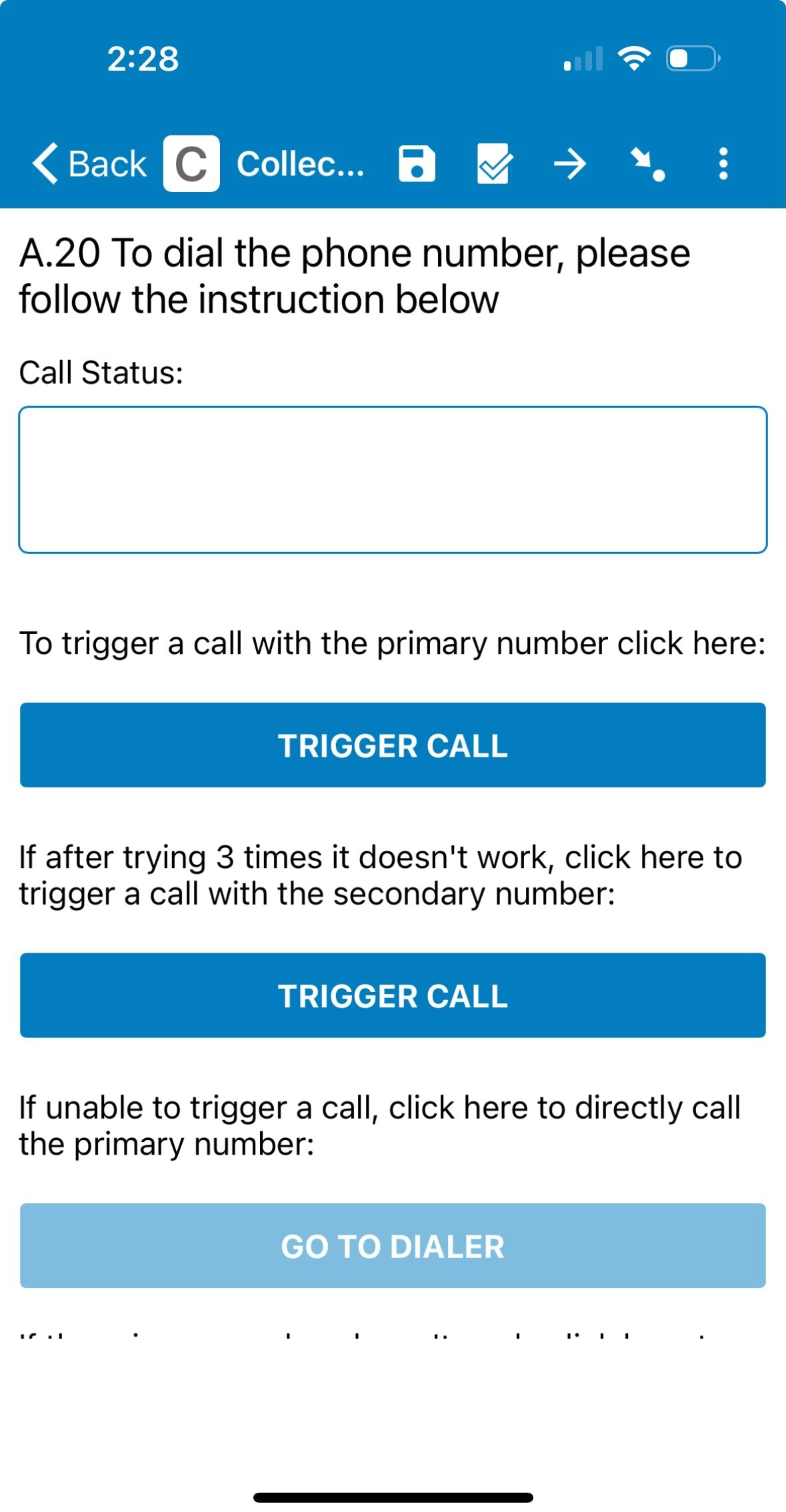
For IDinsight teams, the SurveyStream team can provide access to our
organization’s Exotel account. However, please note that your team is
responsible for adding credits, monitoring credit usage, and dealing with any
Exotel issues that might arise during your survey.
Prerequisites
- Understand how to work with SurveyCTO field plug-ins Configuring a field plug-in is part of coding the SurveyCTO form. Check out this documentation to better understand SurveyCTO field plug-ins.
- Add credits on Exotel Recharge Exotel with credits required for the survey. Exotel costs Rs. 0.60 per minute for calls, in addition to Rs 5,999 every 5 months to extend validity.
Configuration
Add required fields in the SurveyCTO form
Use this template as a reference for the changes listed below:
-
Add a
calculatefield calledscto_stable_idwith calculation:This is the unique identifier used to link a SurveyCTO submission with the corresponding Exotel call recording. -
Add
calculatefieldshash_primaryandhash_secondarywith calculations specified in the template -
Add a
textfield to the form (calleddial_number_primaryin the template attached) with the following value in appearance:Kindly note that:- EXOPHONE is the placeholder for the Exophone number. Copy the 10-digit number (without hyphens), which can be found on your Exotel account. If you are using the IDinsight Exotel account, the Exophone number can be found here.
-
Update the referenced variables
${enum_phone},${primary_number},${secondary_number},${hash_primary},${hash_secondary}and${scto_stable_id}to match the names you’ve given them in your form. -
If your form does not have secondary numbers, make the following changes to the parameter list in order to hide the secondary number buttons on the plug-in:
- Set secondary_number=””
- Remove the secondary_credential parameter
- If your form has a secondary number field, make sure to set missing values equal to “” so that the secondary number buttons on the plug-in will be hidden for households where there is no secondary number to call.
-
Update the value in
primary_call_service_text,secondary_call_service_text,primary_dialer_text,secondary_dialer_textto change the text displayed on the field plug-in screen (like to show the instructions in another language).
Attach the plug-in to the SurveyCTO form on SurveyCTO
Download the field plug-in from this Google Drive folder and upload it to SurveyCTO as a form attachment.