Overview
The Enumerators module is used to configure the list of enumerators who will be administering questionnaires as part of the data collection exercise.Needed for features
- Assignments For performing assignments of targets to surveyors it’s necessary to have a list of the surveyors uploaded on SurveyStream.
- Emails Enumerator data, particularly the email address and language of the enumerator is mandatory for sending emails to enumerators through the Email Automation module.
- Dashboards (optional) Fields from the enumerator dataset like name, gender, etc. can be added to the monitoring dashboards if required.
Prerequisites
Enumerator hiring is complete, and a list of enumerators for the data collection exercise is ready to be uploaded to SurveyStream as per the requirements provided below.Configuration
Key concepts
Enumerator
An enumerator is an individual tasked with administering one or more questionnaires during data collection. On SurveyStream, enumerators can be of two types: Surveyors and Monitors. Surveyors are enumerators who fill responses for a main form while monitors are enumerators who fill responses for a data quality form. An enumerator can be both a surveyor and a monitor for the same data collection exercise (often the highest performing surveyors will be asked to serve as monitors in addition to their surveying duties).
Datasets to prepare
Enumerators
Create a csv file with the enumerator data that will be uploaded to SurveyStream. The data must meet the following requirements:- The file has one row per enumerator, uniquely identified by the Enumerator ID.
-
The file must have the following fields:
- Enumerator ID
- Enumerator name
- Email ID
- Mobile (primary)
- Gender
- Enumerator type (which can have values:
surveyorormonitororsurveyor;monitorif the enumerator is both) - Prime geo location ID (if location is selected as a mapping criterion in module questionnaire)
- Language
- There should be no null or empty values in the file.
- All email addresses and phone numbers must be valid.
- The prime geo location IDs in the file should be present in the uploaded location data.
Click to view a sample enumerators csv file.
Process
Upload enumerators csv
-
Select the csv file
Select the csv file prepared according to the requirements provided above.
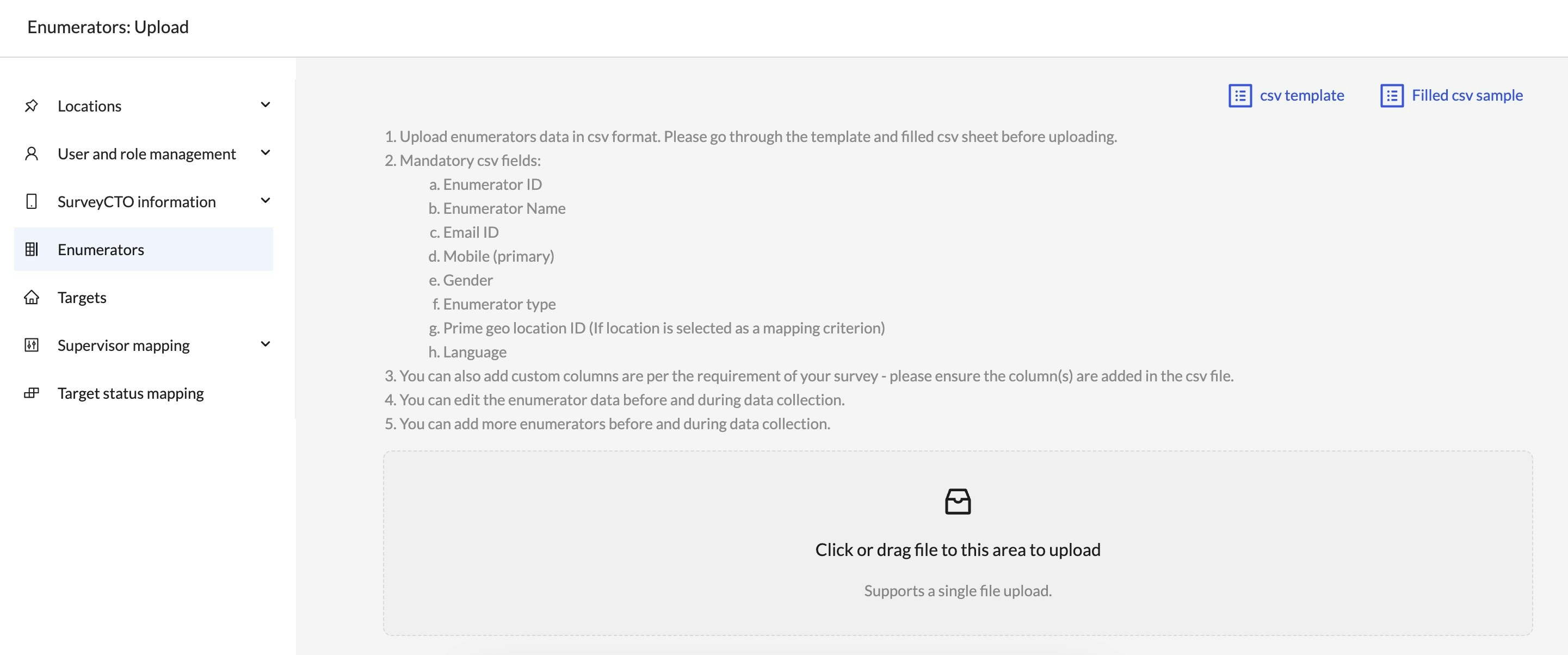
-
Map mandatory csv columns
Map the columns in the file corresponding to each mandatory field.
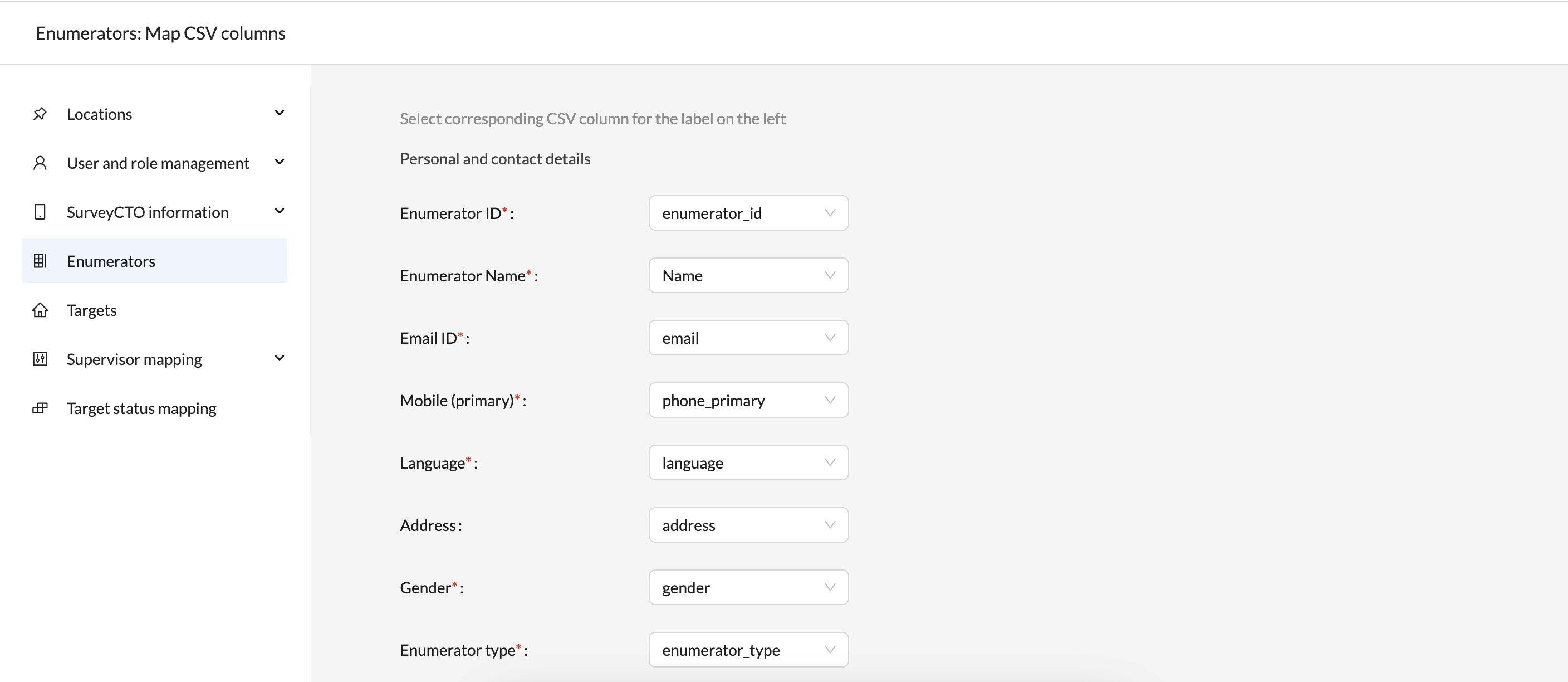
-
Map custom columns
For each of the additional columns, select ‘Keep’ or ‘Ignore’.
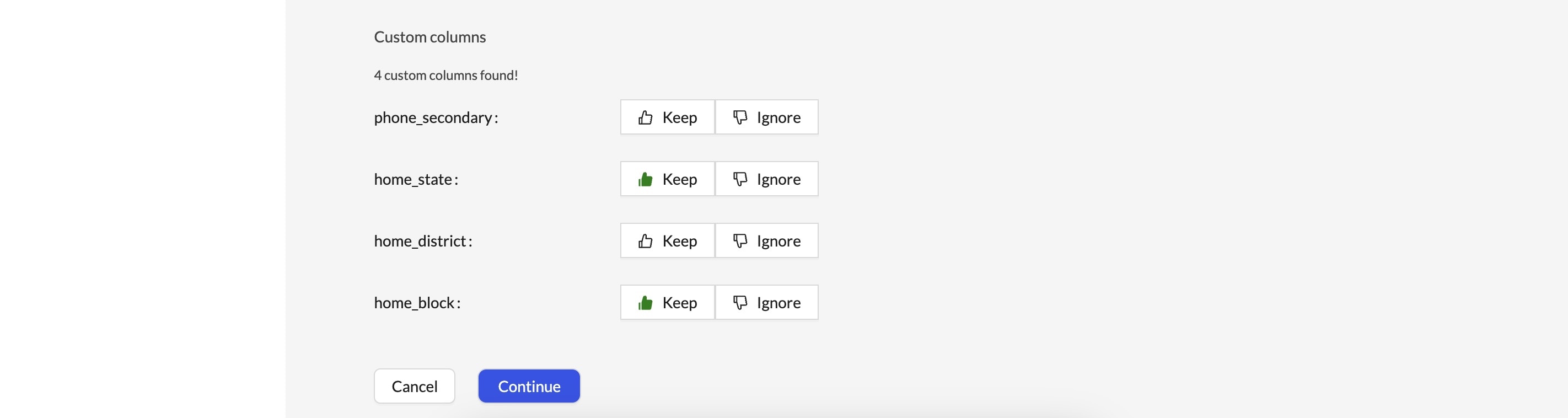
Walkthrough
Other actions on enumerators
-
Add: After the initial upload, you can add more enumerators using one of the following two options:
-
I want to add new enumerators / columnsThis action can be used to add new enumerators. It can also be used to add new fields or update the details of existing enumerators. The data in the csv is merged with existing data on SurveyStream, with data from the new file overwriting data for existing enumerators. -
I want to start freshUse this action with caution as it will remove all existing enumerator data, replacing it with data in the csv file. Please note that if enumerators are re-uploaded using this option, existing assignments data will also get deleted.
-
- Edit: Can be used to edit the enumerator details using the web UI.
Errors in uploading enumerators
-
Blank values are not allowed in the following columns.... Blank values in these columns were found for the following row(s)...Check if the value in the specified columnsEnumerator ID,Enumerator Name,EmailandEnumerator Typein the uploaded csv file are empty. -
The file has ... duplicate row(s). Duplicate rows are not allowed. The following row numbers are duplicates...Check if there are any duplicate rows in the uploaded csv file. -
The file has ... duplicate enumerator_id(s). The following row numbers contain enumerator_id duplicates...Check if the file has duplicate enumerator IDs. -
The file contains ... invalid email ID(s). The following row numbers have invalid email IDs...Check if the email addresses in the uploaded csv file are valid. -
The file contains ... invalid mobile number(s) in the mobile_primary field. Mobile numbers must be between 10 and 20 characters in length and can only contain digits or the special characters '-', '.', '+', '(', or ')'. The following row numbers have invalid mobile numbers...Check if the phone numbers in the uploaded csv file are valid. -
The file contains ... invalid enumerator type(s) in the enumerator_type field. Valid enumerator types are 'surveyor' and 'monitor' and can be separated by a semicolon if the enumerator has multiple types. The following row numbers have invalid enumerator types...Check if the enumerator types in the uploaded csv file are valid. -
The file contains ... location ID(s) that were not found in the uploaded location data. The following row numbers contain invalid location_id's...Check if the location IDs in the uploaded csv file are valid and are present in the uploaded location data.